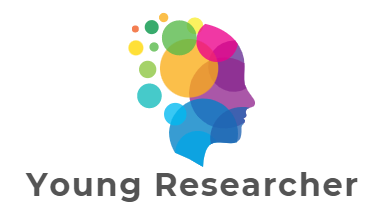Introduction to AI and Programming for Junior School
(grades 1-5)
 Since the 1950s, artificial intelligence (AI) has been a part of computing. However, AI systems have only been capable of useful tasks such as image classification and spoken language understanding since 2000. Machine Learning has only recently advanced to the point where significant AI computations can be performed on the smartphones and tablets available to students.
Since the 1950s, artificial intelligence (AI) has been a part of computing. However, AI systems have only been capable of useful tasks such as image classification and spoken language understanding since 2000. Machine Learning has only recently advanced to the point where significant AI computations can be performed on the smartphones and tablets available to students.
MIT is developing tools for App Inventor that will allow even beginners to create original AI applications that would have been considered advanced research a decade ago. This opens up new opportunities for students to investigate the possibilities of AI and empowers them as digital future creators.
AI with MIT App Inventor includes tutorial lessons as well as ideas for student explorations and projects. The emphasis, as with all MIT App Inventor efforts, is on active constructionist learning, in which students create projects and programs that instantiate their ideas.
- Chromebooks able to run Android applications OR laptops with Chrome browser and compatible Android tablets/phones.
- Internet access
- Projector
- Whiteboard, blackboard, or chart paper
What is AI?
What does artificial intelligence make you think of?
AI in popular culture ● 5 Big Ideas of AI ● Examples of AI
1 lesson | Total time: < 1 hour
Teachable Machines
What is an algorithm? How do machines learn from data? What is algorithmic bias?
datasets ● bias ● algorithms ● image classification
5 Lessons | Total Time: 3 hours
Students learn about datasets, algorithms, and predictions to understand the three basic steps in how machines can learn to make decisions. They then train a machine to recognize and make a distinction between images of cats and dogs. Students come to understand that artificially intelligent machines can be biased, and discuss ways we can all be responsible users and creators of AI in the future.
Lesson 1: What is AI?
Lesson 2: How Do Machines Gain Intelligence?
Lesson 3: What is an Algorithm?
Lesson 4: Teachable Machines
Lesson 5: Bias in Artificial Intelligence
Get familiar with MIT App Inventor
What are programs? What are events?
programming ● event handling ●UI ● location access
6 Lessons | Total Time: 6 hours
Students learn how artificial intelligence is embedded in many of the products and services they use everyday. They discuss the ways AI impacts their lives and then they are tasked with coming up with a plan to ensure that AI does not infringe on our basic human rights or do unintended harm.
Lessons 1 & 2: Build the “I Have a Dream” soundboard app and learn the basics of programming with App inventor. You’ll learn how an app is a set of event-handlers that respond to the user’s touch, an SMS arriving to the phone, or other events. You’ll also learn about conditional blocks that allow the app to make decisions.
Lessons 3 & 4: Build Drawing and Animated Games. Learn how to work with canvases for drawing and animating sprites. You’ll build a painting app and an AndroidMash arcade game.
Lesson 5 &6: Build Texting and Location-Aware Apps. Build apps that send and respond to SMS texts and apps that use GPS location and maps. You’ll gain more experience with powerful components and you’ll work with URLs in displaying dynamic maps.

Learning Outcomes:
Coding Fundamentals
Artifical Intelligence
Design
Social Learning
Get In touch
9839223922
available from 10:00 – 19:00
Email contact@youngresearcher.in