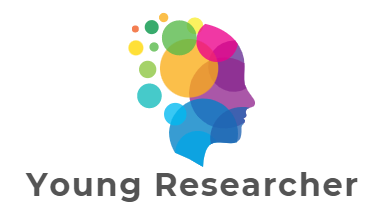AI for Senior School (grades 9-12)
Coding Curriculum
 Since the 1950s, artificial intelligence (AI) has been a part of computing. However, AI systems have only been capable of useful tasks such as image classification and spoken language understanding since 2000. Machine Learning has only recently advanced to the point where significant AI computations can be performed on the smartphones and tablets available to students.
Since the 1950s, artificial intelligence (AI) has been a part of computing. However, AI systems have only been capable of useful tasks such as image classification and spoken language understanding since 2000. Machine Learning has only recently advanced to the point where significant AI computations can be performed on the smartphones and tablets available to students.
MIT is developing tools for App Inventor that will allow even beginners to create original AI applications that would have been considered advanced research a decade ago. This opens up new opportunities for students to investigate the possibilities of AI and empowers them as digital future creators.
AI with MIT App Inventor includes tutorial lessons as well as ideas for student explorations and projects. The emphasis, as with all MIT App Inventor efforts, is on active constructionist learning, in which students create projects and programs that instantiate their ideas.
- Chromebooks able to run Android applications OR laptops with Chrome browser and compatible Android tablets/phones. Because there are so many different models of Android mobile devices, you should test compatibility prior to teaching this unit to ensure that it will function accordingly.
- For more information about compatibility with MIT App Inventor, please consult here.
- Internet access
- Projector
- Whiteboard, blackboard, or chart paper
Personal Image Classifier
How do machines learn to recognize objects?
image classification ● training and testing models ● Gender Shades
4 Lessons | Total Time: 4 hours
Students are introduced to a machine learning process called “image classification”, Using the programming language, App Inventor, they make a “Peekaboo” game with their own Personal Image Classification (PIC) model. The lessons finish with students looking at bias in machine learning systems leading to a discussion of the ethical issues that arise in the use of AI in our everyday lives.
Lesson 1: What is AI?
Lesson 2: How Do Machines Gain Intelligence?
Lesson 3: Introduction to PICaboo
Lesson 4: Gender Shades
Data Science and Decision Making
How can computers help us make decisions using data?
data analysis ● data visualization ● bias
10 lessons | Total time: 7+ hours
Students go through a series of Python activities to analyze and visualize data. Using US college admission data as an example, students look at bias in the selection process of applicants. They conclude with an overview of affirmative action over time and discuss the merits and failings of that program.
Overview
Lesson 1: Post Secondary Education
Lesson 2: Deepnote Activity-Part I
Lesson 3: Deepnote Activity-Part II
Lesson 4: Deepnote Activity-Part III
Lesson 5: Deepnote Activity-Part IV
Lesson 6: Deepnote Activity-Part V
Lesson 7: College in the US
Lesson 8: Affirmative Action and Algorithmic Decision Making (ADM)
Lesson 9: Current State of Affirmative Action
Data Science and Me (coding version)
What is data science? How can we use data for social change?
data science ● data visualization ● data activism
10 Lessons | Total Time: 7+ hours
NOTE: This curriculum contains activities in Python programming. There is a version that does not have Python programming in the other High School track.
Students will begin by learning the basics of Python, before exploring how data is collected, cleaned and aggregated into tabular datasets using Google Sheets. After dataset creation, students will return to using Python, where they learn how to aggregate data for analysis. Combining data analysis and art, students will then create Data Drawings. Finally, students will consider how data is captured about individuals by governmental and social technology systems, and then how they’d like data to express information about themselves. This lesson assumes that students have a basic understanding of text-based coding and object-oriented programming languages, such as Java or Python.
Overview
Lesson 1: Intro to Data Activism
Lesson 2: Daisy Model
Lesson 3: Data in Google Sheets
Lesson 4: Visualizing Data
Lesson 5: Data Drawings
Lesson 6: The Power of Data and Data Activism
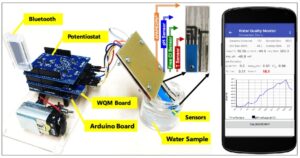
Get In touch
9839223922
available from 10:00 – 19:00
Email contact@youngresearcher.in
AI for High School (grades 9-12)
Non-Coding Curriculum
*** No coding required ***
Chromebooks or laptops with Google Chrome or Microsoft Edge browsers installed
Internet access
Projector
Whiteboard, blackboard, or chart paper
What is AI?
What does artificial intelligence make you think of?
AI in popular culture ● 5 Big Ideas of AI ● Examples of AI
1 lesson | Total time: < 1 hour
Data Science and Me (no coding version)
What is data science? How can we use data for social change?
data science ● data visualization ● data activism
10 Lessons | Total Time: 7+ hours
This curriculum is focused on the power of data. Students will think critically about how data on individuals including themselves is captured and how it is then used. They will learn how to clean, aggregate, and visualize data in Google Sheets before finishing with a discussion of what is needed to ensure that personal data is collected and used responsibly.
Overview
Lesson 1: Intro to Data Activism
Lesson 2: Daisy Model
Lesson 3: Data in Google Sheets
Lesson 4: Visualizing Data
Lesson 5: Data Drawings
Lesson 6: The Power of Data and Data Activism
AI in Social Media
How does social media decide what to show me? How does it learn to recommend things I like?
recommender systems ● social media policy ● misinformation
8 Lessons | Total Time: 4 hours
Students explore what a recommender system is, and how it impacts what each of us sees when we are online. After learning how clustering in social media platforms can speed the spread of misinformation, students explore the social implications of these filter decisions for us as individuals, and as a society.
Lesson 1: What is AI?
Lesson 2: How Do Machines Gain Intelligence?
Lesson 3: Recommendation Systems
Lesson 4: Is it True?
Lesson 5: Social Media
Datatab Resource Appendix