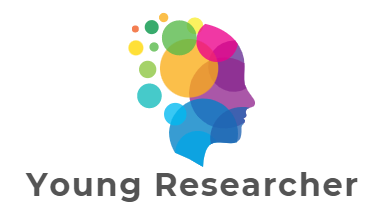MIT App Inventor
Coolthink Computational Thinking Curriculum
The curriculum is currently being piloted in Hong Kong. This curriculum will be delivered in 10 classes. The curriculum is targeted at 9 to 14 yr olds . The curriculum is based on teaching students to think computationally: to decompose problems, abstract and modularize, reuse and remix existing solutions, and to test fully to arrive at a working solution.
Students will use MIT App Inventor, a blocks-based programming language with a development environment that runs in a browser, to design and build mobile apps. Students build their digital confidence and become empowered to create, rather than just use technology in their lives.
The following is an outline of the units for the course.
Hello It’s Me
This unit introduces students to the App Inventor environment. Students make a simple app with their own image and voice recording that plays when the user presses a button.
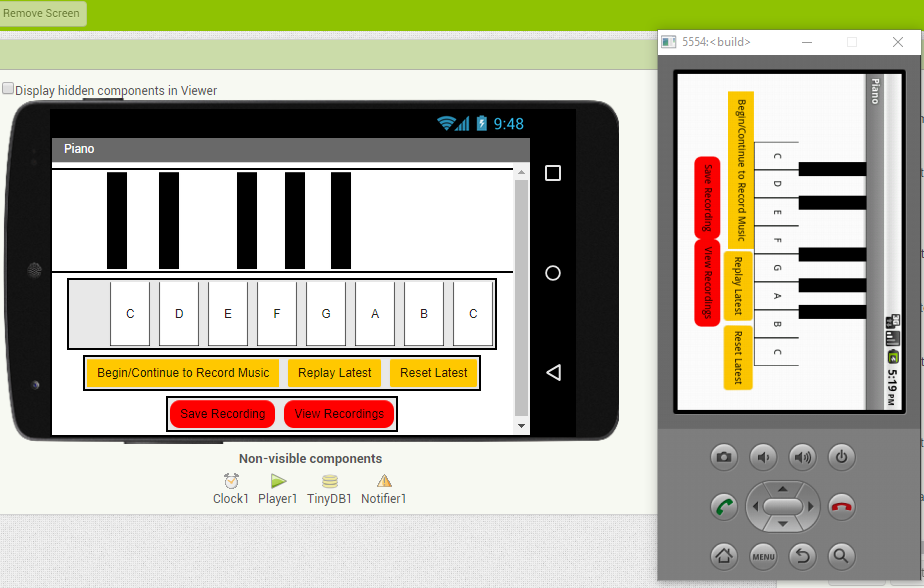 My Piano App
My Piano App
This unit extends from the Hello It’s Me unit, to reuse concepts learned previously. Students make a piano app, with multiple buttons to play multiple notes. Students learn to abstract through the use of procedures.
Music Maker
In this unit, students build upon what they learned in the My Piano app to design their own user interface for an app where the user can play multiple instruments simultaneously. Users can start and stop music, and record their own music for playback.
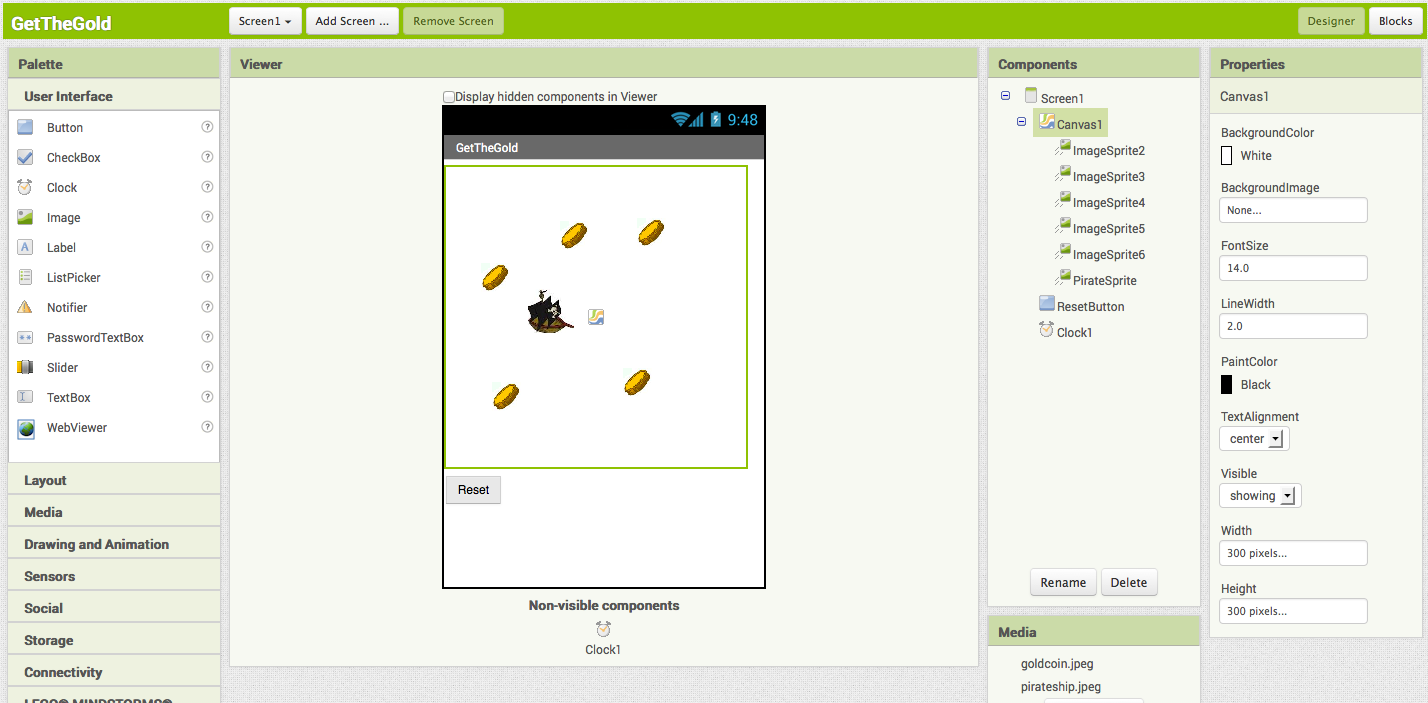 Find the Gold
Find the Gold
Students make a maze game where the player is controlled by the Accelerometer of the mobile device. The player tilts the devices to move the ball through a maze to find the gold.
Food Chase
Students learn to make a simple game in this unit. The player “chases” food to eat it and grow larger. Students learn about the Canvas, Ball, and ImageSprites in App Inventor. They learn how to animate objects on the screen and control movement through user interaction.
Make a Game
Using what they’ve learned in the previous two units, students design and build their own game app.
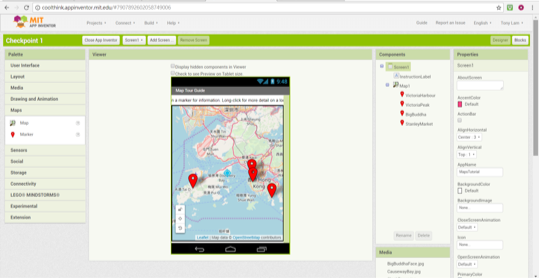 Tour Guide App
Tour Guide App
In this unit, students make a location-based app, using the Map components of App Inventor. They build an app that locates landmarks in their community, including images and descriptions so users can learn more about the landmarks. Students also learn to store data permanently on their device, for retrieval and reuse within the app.
Two Button App
Students are introduced to CloudDB, which allows users to store and share data in the cloud. Students make a simple two person game that can be played over multiple devices.
Sketch and Guess
Students use CloudDB to make a drawing game that can be played over mobile devices. One person draws on their device, and other players can see the drawing and guess what it is from their device.
Final Project
Students choose to build upon a previous app, or design a new app, showcasing the skills they have learned during the course. The students will make an app to help someone in their community. Students learn the design process, provide feedback, and learn from others’ feedback to build a minimum-viable product.